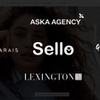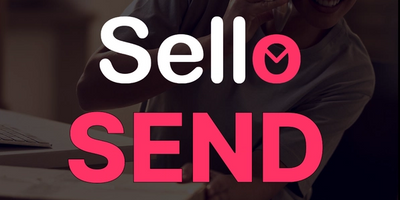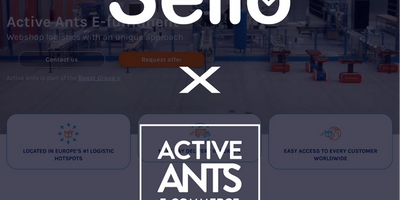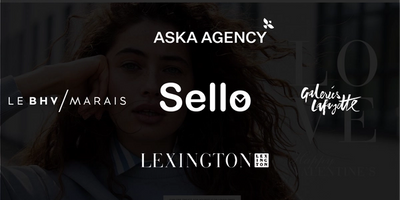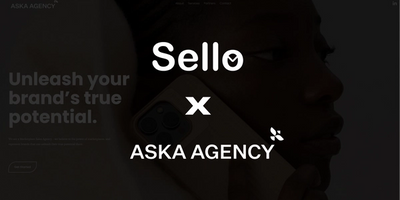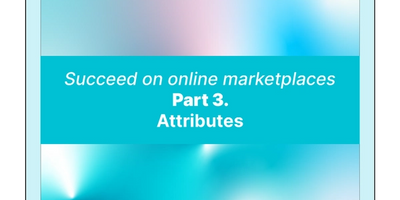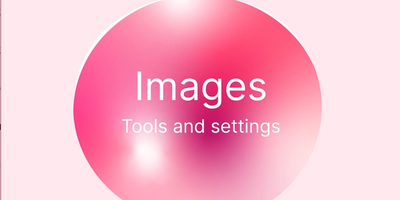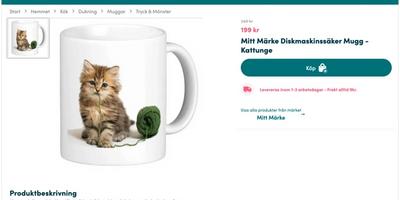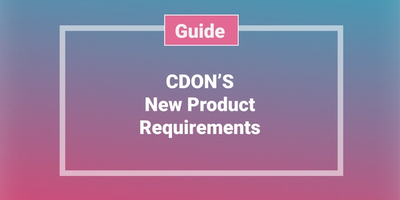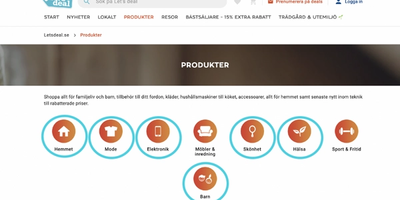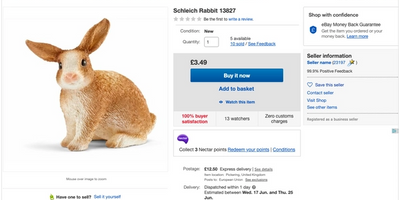Amazon webinar summary
Amazon and Sello webinar 1 September 2020 summary

2020-09-02
By Alexander Westerdahl
On September 1st Amazon and Sello had a webinar focused on getting started and selling with Amazon. This article is a summary of the information from the webinar.
With Sello both new and already established sellers can easily integrate to Amazon straight through the Sello platform. It is also possible to integrate to Amazon using your own system as the main base, for example Woocommerce, Shopify, Magento, Jetshop, Abicart, or other systems – Sello will help you get started and increase your sales on Amazon.
WEBINAR HIGHLIGHTS
- Registrering an account for Amazon Sweden (and Europe!)
- Product flow on Amazon
- Using Sello for Amazon
REGISTERING AN ACCOUNT FOR AMAZON SWEDEN (AND EUROPE!)
Register for a Swedish Amazon Seller Professional Account by applying on the Amazon website www.sell.amazon.se. If you are in touch with Amazon you may have been given a sign-up link from your Account manager, if so use that link to register your account. If you already own an Amazon Europe account you can easily add Sweden to the account – contact support@sello.io and we will guide you.
The cost of an Amazon Seller Professional account is a monthly cost of 39 EUR (excluding VAT) and a percentage of the sales (sales prices plus shipping cost).
To be able to register for an account, Amazon needs the following information about your company:
- Email adress and phone number
- The Amazon seller name and full company name
- Swedish VAT registration number
- Credit card and bank information for payment transactions
- Information about the company (organisation number, proof of adress etc.)
- Scanned file of the account owners ID and proof of adress given at the time of registration, for eg. inovice/bank statement
Amazon can sometimes ask for more documentation to verify the account. Amazon uses the documents to validate all sellers on Amazon as a way to product the customers shopping on Amazon. Amazon also need the documentation to comply with legal reasons as a payment institution.
Once your account has been created you will gain access to Amazon Seller Central. Press Settings in the top right corner to be able to upload your documents and adjust your tax settings. On Amazon Seller Central you will find the Amazons Selling Partner Forum – here you are able to ask questions to other sellers and read other forum threads. Should you need help you can also read the FAQ and get in touch with Amazons Seller Support.
PRODUCT FLOW ON AMAZON
All products sold on Amazon are placed in a registry and given a listing ID called ASIN (Amazon Standard Identification Number). A product requirement on Amazon is that the products need an EAN/UPC. When publishing a product, Amazon scan their registry to see if there is an existing ASIN on the EAN/UPC. If an ASIN exist all that is needed is to place an offer on the ASIN. If no ASIN is found, a new listing will be created an assigned a new ASIN.
There are three ways to create products on Amazon. Either creating products manually on Amazon Seller Central, or using Amazon’s Excel templates to import products, or the third option which is to use and API integration – which is what Sello uses.
A tip before the Sweden launch to optimize your listings and provide good exposure is to search for similar products on the other Amazon countries. Find what keywords are used, how the product is presented and get acquainted with the Amazon layout. On Amazon the product title, bullet points and images are shown early in the listing and unlike other marketplaces, the full description is shown far down on the listing.
USING SELLO FOR AMAZON
The purpose of Sello is to simplify marketplace sales and with Sello’s connection to Amazon, products and orders will be managed straight in the Sello platform. This means you avoid working double in different platforms.
For existing Sello users with their inventory in Sello’s platform, all that is needed is to add an Amazon connection and make sure all Amazon product requirements are met, read more about it here.
If you are interested in using Sello for Amazon sales, or other marketplace sales and manage your product inventory in a webshop system, there are different ways to import the products to Sello. Sello offers connections to webshop systems like Jetshop, Abicart, Nordisk E-handel, Kodmyran, Wikinggruppen, Prestashop, Shopify, Woocommerce and Magento. For more information on how to use Sello with a webshop system, contact support@sello.io.
QUESTIONS ASKED
What is Fulfillment By Amazon (FBA) and will there be an Amazon Fullfilment Center in Sweden?
Fulfillment By Amazon (FBA) is when Amazon store and distribute your products. The seller sends the products to an Amazon Fullfillment Center and Amazon publish the products. When the customer purchases the product Amazon will deliver the product. There will be an Amazon Fullfillment Center in Sweden.
Sello har stöd för Amazon FBA. Read more about Amazon FBA here. The alternative to FBA is for the seller to store and publish products on Amazon, and manage the delivery to customer.
What is the cost of an Amazon Seller account?
A monthly fee of 39 EUR (excluding VAT) and a percentage of the sales (sales price and shipping cost).
As an owner of a trademarked brand, is there something I must do?
If you are the owner of a brand you have the opportunity to register your brand in The Amazon Brand Registry (Amazon Brand Registry). Brand Registry helps protect your intellectual property and create a correct and and trusting experience for the customers purchasing your products on Amazon.
I want to get started with Amazon, where do I start?
Start by contacting us at support@sello.io and we will help you step-by-step to get started with Amazon!